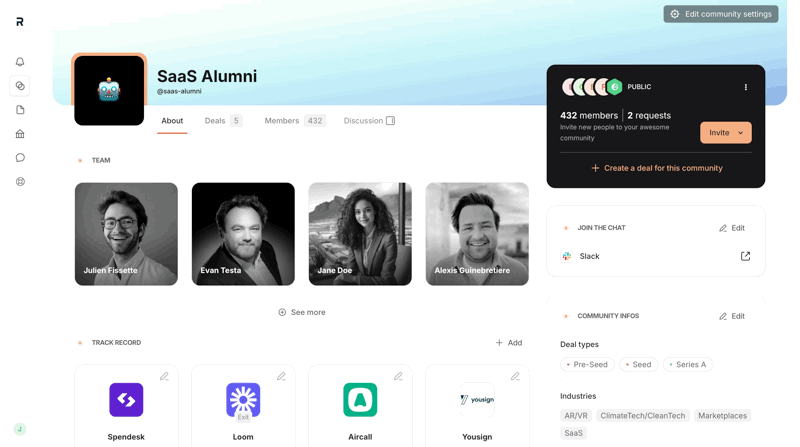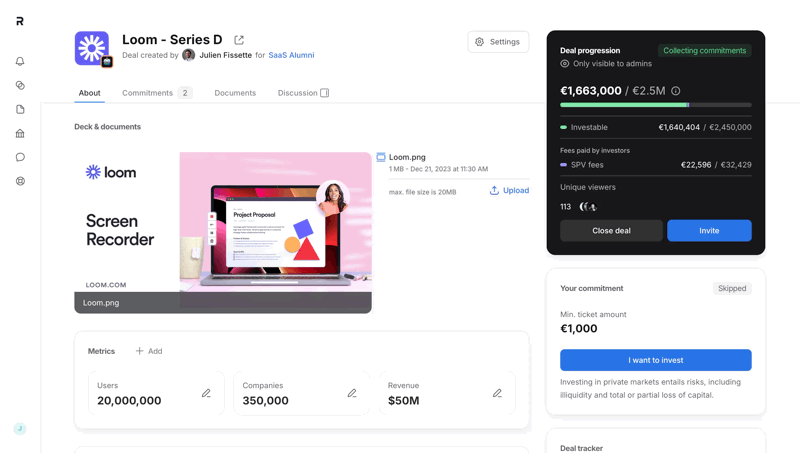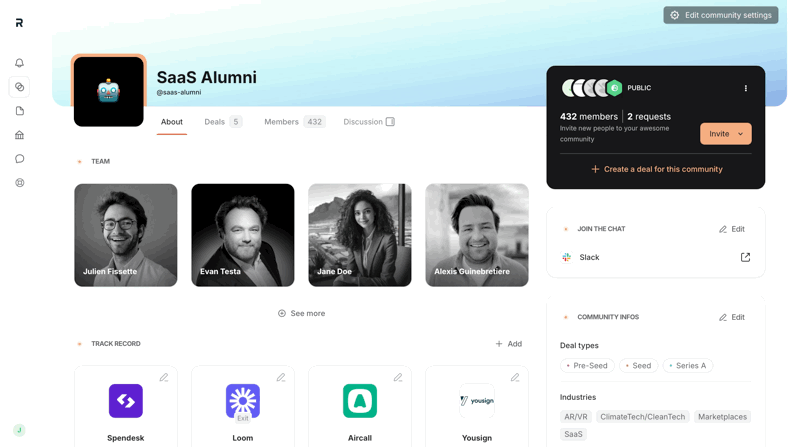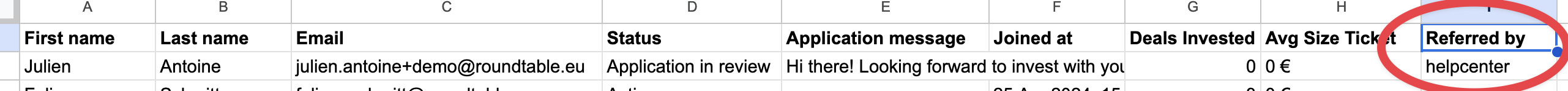How can I invite people to my community?
Invite new members to your community by email (all communities) or through a shareable link (public communities only).
All communities (private and public)
Invitation by email
From your community page, you can easily invite new members via email:
Invitation to a deal shared within your community
If you have some active deals in your community, you can also invite new people to your deals, and they will be automatically added to your community at the same time:
Public communities only
Shareable link
The shareable link will allow anyone to view and apply to your community:
Referral link
Tracking the origin of your applications can be useful to:
understand which channels work best (newsletter, LinkedIn, …)
track partnerships / referral programs, …
To do so, simply add this variable at the end of your shareable link:
?ref=PARAMFor example:
https://app.roundtable.eu/app/communities/invitation/gdiy-ovni?ref=helpcenter
When you export the list of your community members, you will find their origin in the "Referred by" column: