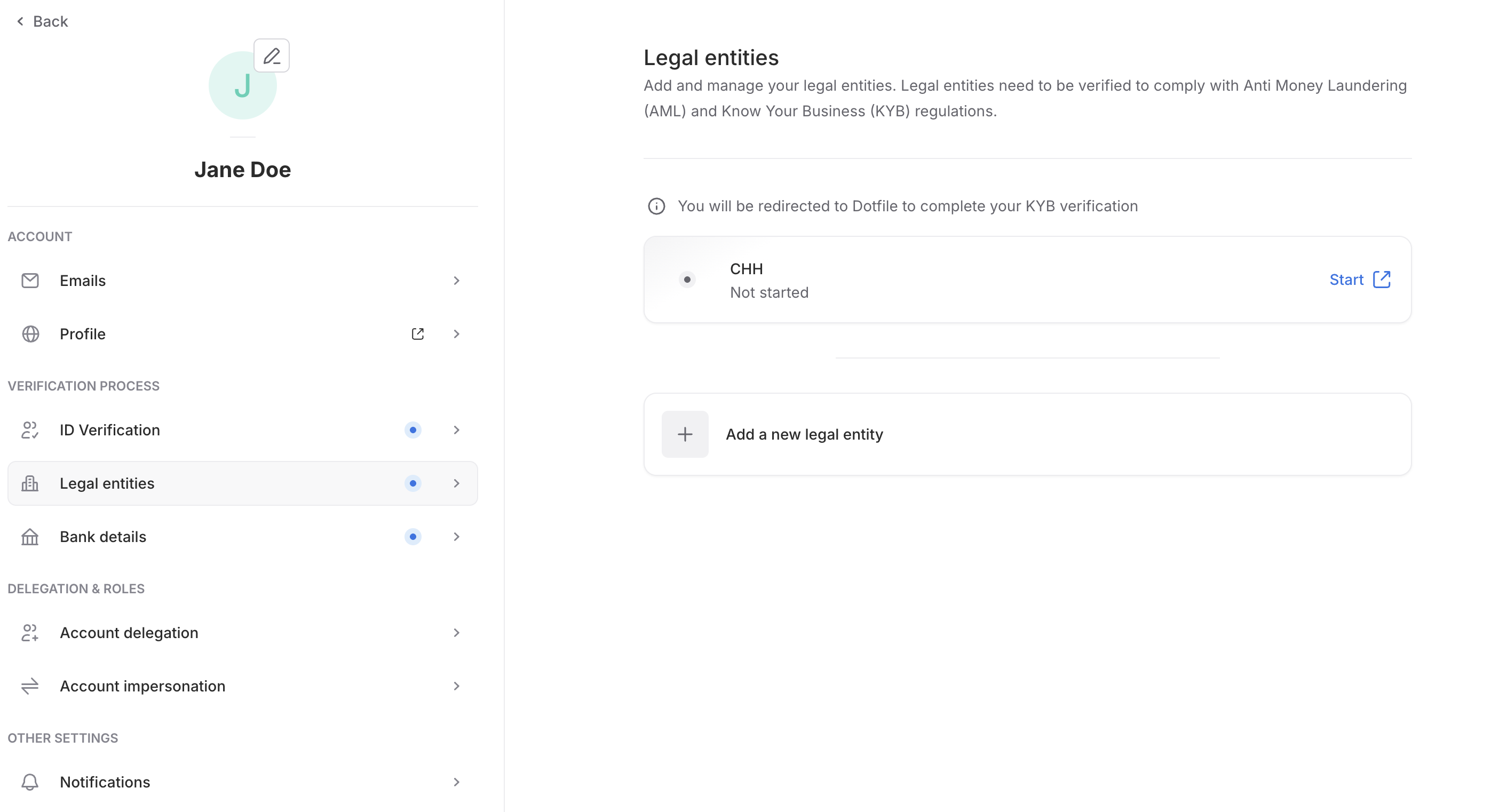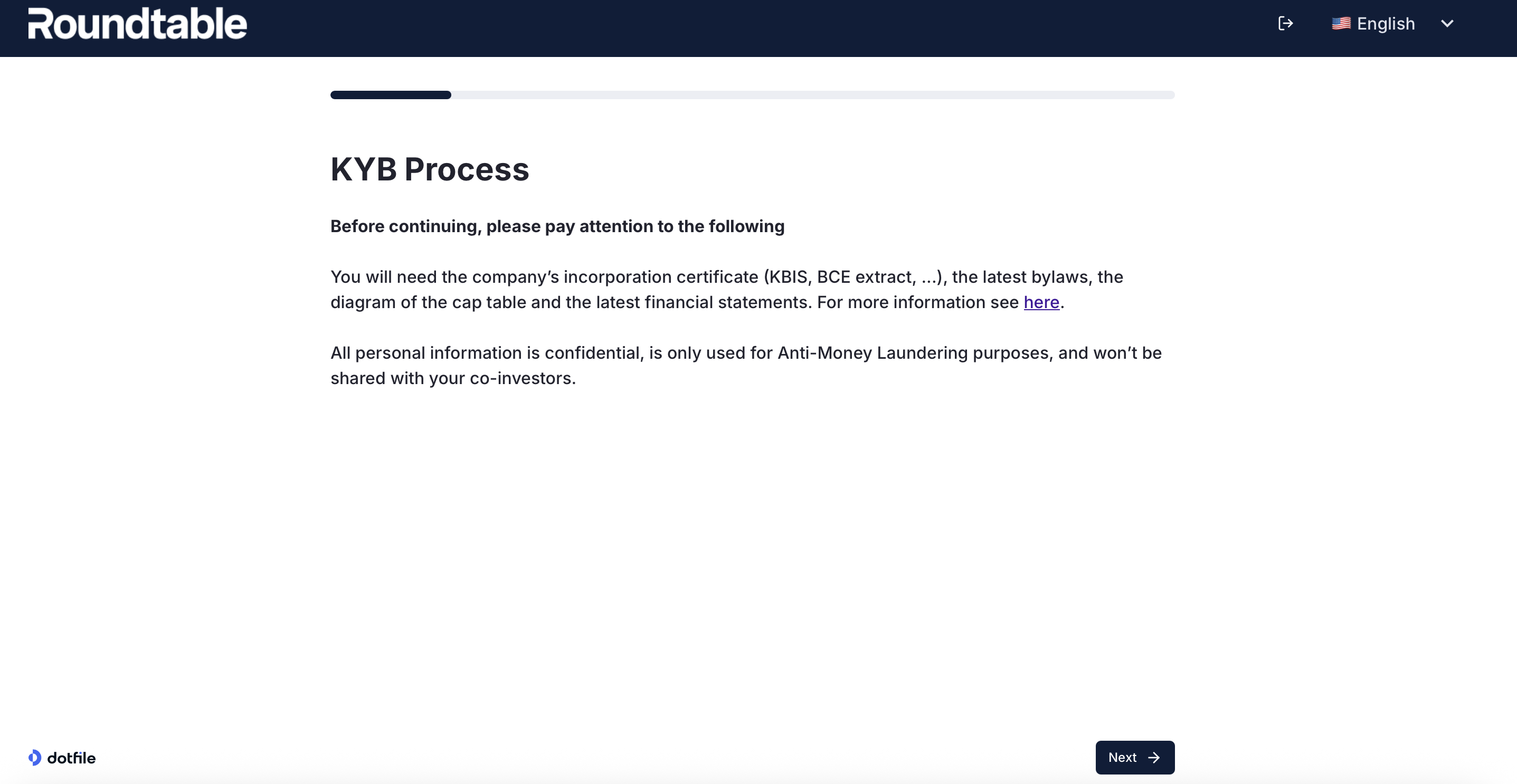How do I perform my KYB check?
Know Your Business
KYB means Know Your Business.
It is a required verification of the legal entity with which you will invest, that we have to perform for Anti-Money Laundering purposes.
You can perform your KYB check from the Settings > Legal Entities section:
From there, you will be redirected to a dedicated flow, hosted by our partner Dotfile:
To successfully submit your KYB check, the following documents are required:
Less than 3-month-old incorporation certificate
Such as: Certificate of Incorporation (UK), KBIS (FR), BCE (BE), Handelsregisterauszug (DE).
Bylaws (or Articles of Association)
Cap table or list of UBOs
See this list to help you find the corporate UBOs across the European Union.
A valid proof of the holding’s revenue is critical for the validation of your KYB check.
The accepted documentation include:
Type of holding’s revenue | Accepted documentation |
|
|
Borrowed capital | Loan agreement |
Shareholder contribution / capital increase | Capital contribution records |
Sale of company assets | Sale or transfer agreement |
All information collected is strictly confidential, only used for Anti-Money Laundering purposes, and is never shared with other Roundtable members.