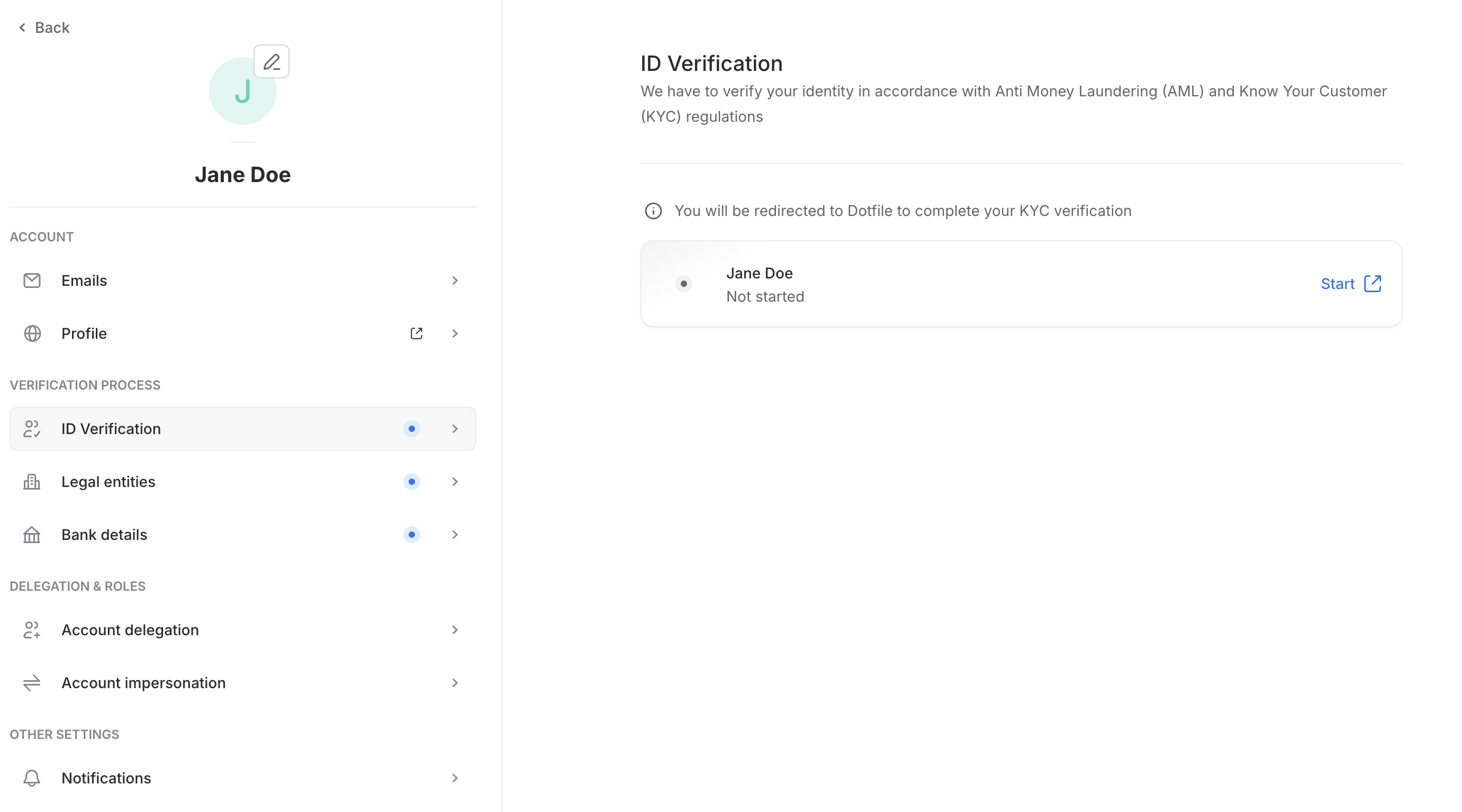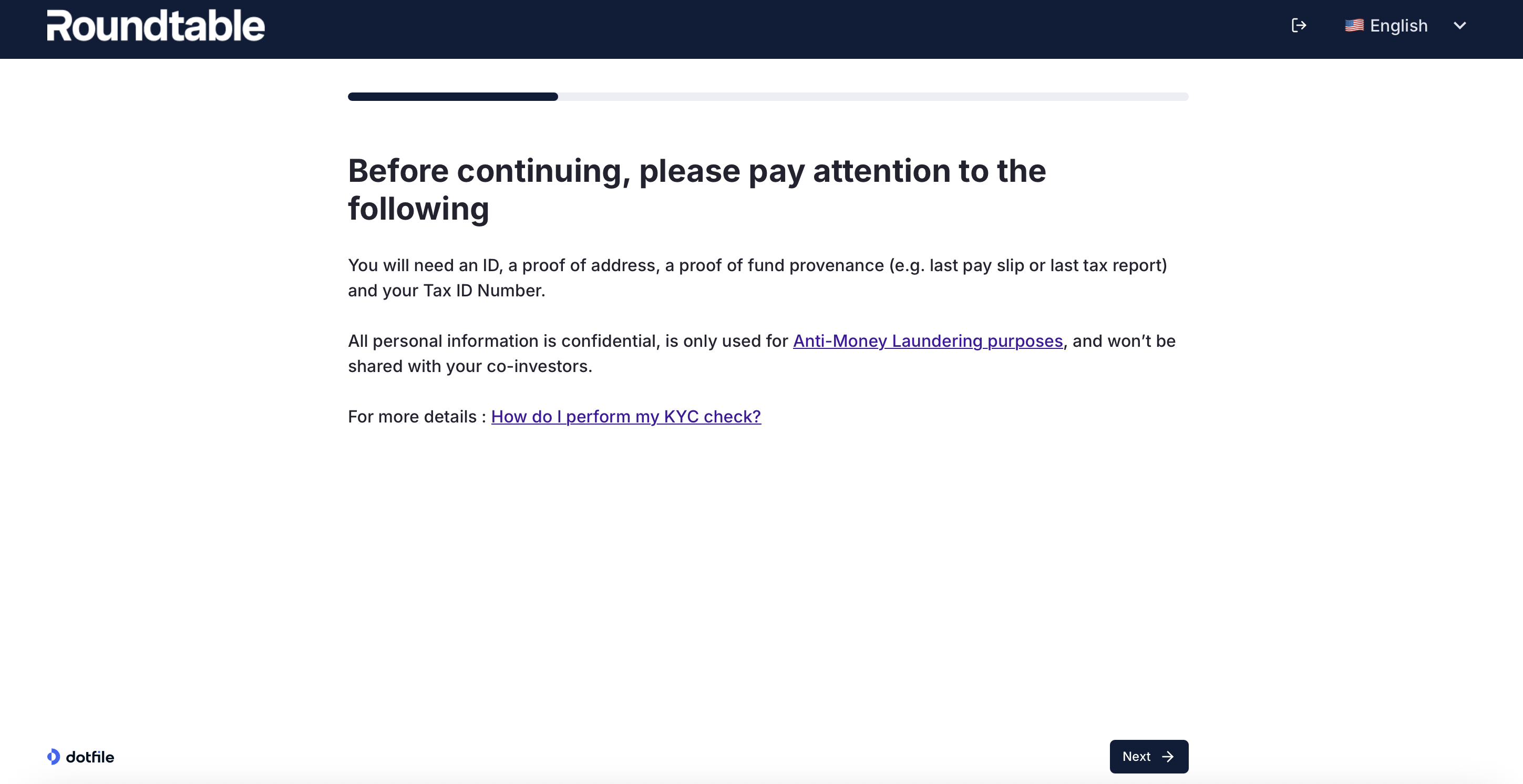How do I perform my KYC check?
Know Your Customer
KYC means Know Your Customer.
In order to comply with various European and international regulations on the prevention of money laundering and terrorist financing, Roundtable must identify the economic beneficiaries of investments.
You can perform your KYC check from the Settings > ID Verification section:
From there, you will be redirected to a dedicated flow, hosted by our partner Dotfile:
To successfully submit your KYC check, the following documents are required:
Government-issued ID.
Proof of address, like:
a less than 3-month-old utility bill,
a less than 3-month-old bank statement,
a less than 3-month-old administration document (e.g. tax report).
A valid proof of fund provenance is critical for the validation of your KYC check. The accepted documentation for your source of funds include:
Source of funds | Accepted proof of funds |
Professional income | Three latest pay slips |
Sale of property | Notarial act of contract of sale |
Sale of securities |
|
Inheritance |
|
Donation | Donation act |
All information collected is strictly confidential, only used for Anti-Money Laundering purposes, and is never shared with other Roundtable members.